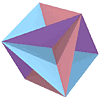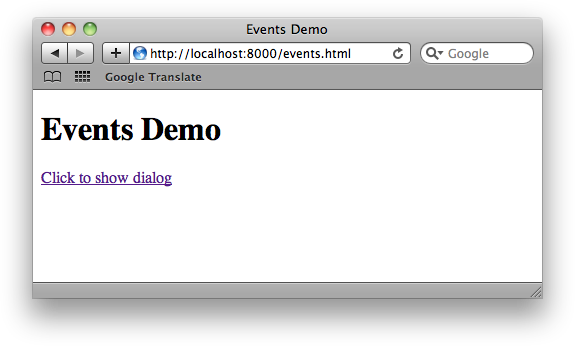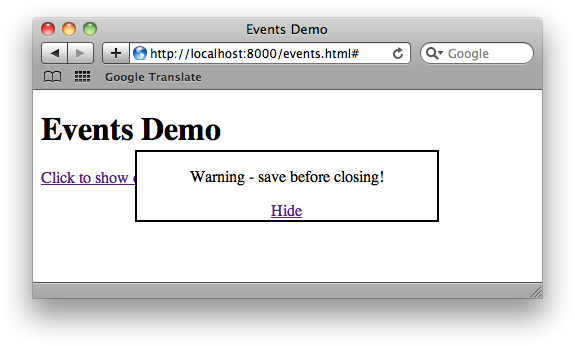Using Events
You can associate JavaScript code with appropriate HTML constructs using the :events keyword.
The :events keyword takes a list of event definitions of the form:
((event . :JavaScript) javascript-code)
where event is a keyword such as :mouse-click to define the action that should trigger the event, and javascript-code is the code to run when the event is triggered. This should either be a string, or a function which will be called with the stream as a parameter.
Creating a modal dialog
As a simple example of using the :events parameter here's a simple application to create a JavaScript modal dialog:
(defparameter *overlay* "position:absolute;width:100%;height:100%;left:0;top:0;visibility:hidden;z-index:1000;")
(defparameter *dialog* "width:300px;margin:60px auto;background-color:white;border:2px solid;text-align:center;")
(defun write-events-demo (url stream)
(declare (ignore url))
(with-page (url stream "Events Demo")
(with-paragraph (:stream stream)
(note-anchor "Click to show dialog" :reference "#"
:events '(((:mouse-click . :java-script)
"document.getElementById('overlay').style.visibility='visible'"))
:stream stream))
(with-division (:id "overlay" :style *overlay* :stream stream)
(with-division (:style *dialog* :stream stream)
(with-paragraph (:stream stream)
(write-string "Warning - save before closing!" stream))
(note-anchor "Hide" :reference "#"
:events '(((:mouse-click . :java-script)
"document.getElementById('overlay').style.visibility='hidden'"))
:stream stream)))))
Here's hthe definition of the URL:
(export-url "http://localhost:8000/events.html"
:computed
:response-function 'write-events-demo)
Going to this page displays a link:
Clicking on the link shows the modal dialog:
Using with-event-handlers
CL-HTTP includes a procedure with-event-handlers to help you define lists of event definitions for use as the parameter to the :events keyword.
In its simplest version with-event-handlers can take a string defining the JavaScript you want to emit. So you could define the show-event in the above example as follows:
(with-event-handlers
(show-event (:java-script :mouse-click
"document.getElementById('overlay').style.visibility='visible'"))
(with-page (url stream "Events Demo")
(with-paragraph (:stream stream)
(note-anchor "Click to show dialog" :reference "#" :events show-event :stream stream))blog comments powered by Disqus